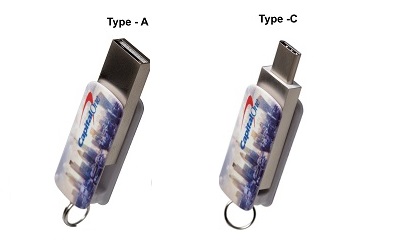Memory FAQ: Difference between revisions
C.anguelov (talk | contribs) |
|||
| (49 intermediate revisions by 2 users not shown) | |||
| Line 1: | Line 1: | ||
__FORCETOC__ | __FORCETOC__ | ||
=='''Code (CD) FAQ'''== | |||
==='''How does the Code (CD) work?'''=== | |||
For frequently asked questions about Code (CD) please refer to '''[http://wiki.flashbay.com/images/f/f1/CodeCDInformationV2.pptx Code (CD) functionality and FAQs]''' <br/> | |||
==='''Can Flashbay encrypt the data and preload it on Code (CD) USB drive?'''=== | |||
<br> | |||
[[File:Code2.jpg]] | |||
Flashbay cannot encrypt the data. However, Data Preloading service is available. | |||
Data can only be protected by setting the user-defined PIN combination. | |||
==='''Is it possible to offer Unique Serial Numbers services for Code (CD) USB flash drive?'''=== | |||
For security reasons we are not able to set up Sequential Serial Numbers for Code Flash Drive. As alternative solution we can record and provide the list with Flashbay *non- sequential* Serial Numbers upon request. This service shall be charged at our standard cost for Serial Numbers services and the Lead times must be checked individually with Operations. | |||
=='''On-the-Go (OTG) FAQ'''== | |||
==='''What is an On-the-Go (OTG) USB Flash Drive?'''=== | |||
<br> | |||
[[File:Orbit.png]] | |||
On-The-Go (OTG) USB Flash Drives are double-ended USB Flash Drives, with a standard USB Type-A connector on one side, and either a Micro-B (getting phased out) or Type C connector on the other. First used in 2001, the OTG USB Flash Drive can be connected to mobile devices such as phones and tablets, which act as a host, allowing other USB devices to be attached to them. As with standard USB Flash Drives, the OTG USB Flash Drive can serve as an external storage device, offering increased data capacity for smartphones and tablets, on a simple and portable unit. | |||
==='''Which devices support the On-the-Go (OTG) USB Flash drives?'''=== | |||
The OTG USB Flash Drive is compatible with most mobile devices. However, some devices, such as contemporary Apple products, require a specific application for the OTG USB Flash Drive to function. Our own Flashbay OTG USB Flash Drives, such as the Orbit and Lynx, are not compatible with these devices, as we do not operate such an app. | |||
Customers should '''always check the specifics of the devices''' that they intend to use with the OTG USB Flash Drive, to avoid unnecessary Aftersales cases. | |||
Note: As with any USB Flash Drive, the OTG USB Flash Drives must be 'safely removed' from the devices before being unplugged. Additionally, on some devices, compatibility with the OTG USB Flash Drives may require manual enabling - customers should enquire with the manufacturer of their device to verify procedures. | |||
==='''Are the On-the-Go (OTG) USB Flash drives compatible with the iPhone?'''=== | |||
Our OTG USB Flash drives are not compatible with iPhones. Even when using an adapter, they will not function with iPhones as they require a specific application in order to be compatible - Flashbay does not operate such an app. This topic is discussed more generally and in more detail below, where you can find a full list of compatible devices. | |||
==='''Are OTG Flash Drives compatibile with DP and DPUS?'''=== | |||
Normal Data Preload (DP) files will be accessible and visible on the phone that are compatible with the OTG Flash Drives. <br/> | |||
File Lock (DPUS) partition will not be accessible and visible on the phone when plugging in the OTG Flash Drive as the locked partition is a CD-ROM which can not be read by phones. However the data on free partition might be still readable.<br/> | |||
Please explain to your customer the compatibility of phones with DP and DPUS, more infor here [http://wiki.flashbay.com/index.php?title=Aftersales#Technical_Misunderstandings: Aftersales Technical Misunderstanding] <br/> | |||
==='''What is a USB-C?'''=== | ==='''What is a USB-C?'''=== | ||
<br> | <br> | ||
[[File: | |||
[[File:Wiki_OTG_conn.jpg]] | |||
| Line 25: | Line 75: | ||
The USB-C connector is also being considered to replace the current 3.5mm standard headphone jack as it progressively becomes an even more engrained standard. <br/> | The USB-C connector is also being considered to replace the current 3.5mm standard headphone jack as it progressively becomes an even more engrained standard. <br/> | ||
==='''What is Micro-USB?'''=== | |||
Micro-USB is a miniaturized version of the Universal Serial Bus (USB) interface developed for connecting compact and mobile devices such as smartphones, GPS devices, photo printers and digital cameras.<br/> | |||
Micro-USB is slowly getting phased out and replaced by USB-C connector. <br/> | |||
Flashbay offers Slide(SE) OTG Flash Drive that includes as well Micro-B (along with USB-A and USB-C) connector. <br/> | |||
[[File:Slide(SE) wiki.png]] | |||
=='''Printing FSC logo and reference number on wooden products'''== | |||
<br/> | |||
'''1. Can we print our FSC logo and reference number on wood products if customer request?'''<br/> | |||
Yes we can print our FSC logo and reference number on wood products. | |||
There are 5 possible layout to choose from, these you can find [http://wiki.flashbay.com/images/a/a5/FSC_layout.pdf here] | |||
Operations shall be contacted to approve the Virtual Proof. <br/> | |||
Standard lead time, no MOQ. <br/> | |||
'''2. Can we print on wood product only Flashbay's or customer's FSC logo without the reference number?'''<br/> | |||
We can not print only FSC logo without the number reference. <br/> | |||
'''3. Can we print on wood product customers FSC reference number and the FSC logo? <br/> | |||
Yes. The MOQ for such order is 1000 units. <br/> | |||
Lead time is standard lead time + 2 days. <br/> | |||
No extra fee applies. <br/> | |||
5. | '''4. Can we print on wood product customers logo on one side and our FSC logo and reference on the other side?''' <br/> | ||
Yes, we can print from the 5 approved [http://wiki.flashbay.com/images/a/a5/FSC_layout.pdf FSC layout] on one side and customers logo on the other side. <br/> | |||
No MOQ, standard lead time. <br/> | |||
'''5. Can we engrave our FSC logo and reference number on wood product?'''<br/> | |||
For any design that is not an approved [http://wiki.flashbay.com/images/a/a5/FSC_layout.pdf FSC layout] Operations shall be contacted for approval. <br/> | |||
If approved MOQ is 1000 units, lead time is standard lead time +2 days.<br/> | |||
=='''How is the data handled that customer provided for Data preload?'''== | |||
Some customers might be worried that the data they provided for preloading is not handled correctly or is passed to a third party. <br/> | |||
For these customers you can send the Statement on USB Flash Drive Data PDF: <br/> <br/> | |||
[http://wiki.flashbay.com/images/f/fe/Statement_on_data_content_CN.pdf Statement on data content CN] <br/> | |||
[http://wiki.flashbay.com/images/6/6c/Statement_on_data_content_DE.pdf Statement on data content DE] <br/> | |||
[http://wiki.flashbay.com/images/5/59/Statement_on_data_content_DK.pdf Statement on data content DK] <br/> | |||
[http://wiki.flashbay.com/images/e/ea/Statement_on_data_content_EN.pdf Statement on data content EN] <br/> | |||
[http://wiki.flashbay.com/images/b/bd/Statement_on_data_content_ES.pdf Statement on data content ES] <br/> | |||
[http://wiki.flashbay.com/images/9/9e/Statement_on_data_content_FI.pdf Statement on data content FI] <br/> | |||
[http://wiki.flashbay.com/images/e/e7/Statement_on_data_content_FR.pdf Statement on data content FR] <br/> | |||
[http://wiki.flashbay.com/images/5/5c/Statement_on_data_content_IT.pdf Statement on data content IT] <br/> | |||
[http://wiki.flashbay.com/images/e/ec/Statement_on_data_content_JP.pdf Statement on data content JP] <br/> | |||
[http://wiki.flashbay.com/images/f/f0/Statement_on_data_content_NL.pdf Statement on data content NL] <br/> | |||
[http://wiki.flashbay.com/images/5/58/Statement_on_data_content_NO.pdf Statement on data content NO] <br/> | |||
[http://wiki.flashbay.com/images/4/44/Statement_on_data_content_PL.pdf Statement on data content PL] <br/> | |||
[http://wiki.flashbay.com/images/9/99/Statement_on_data_content_PT.pdf Statement on data content PT] <br/> | |||
=='''Do we have an ECCN (Export Control Classification Number) number for USB Flash Drives?'''== | |||
Yes, Flashbay`s ECCN number for Flash Drives is EAR99. <br/> | |||
=='''Do we have an EAN number for any of our product categories?'''== | |||
We don't have EAN numbers for our products - these would primarily be used if goods were held / processed by third party stockists / marketplaces. <br/> | |||
Latest revision as of 12:51, 17 April 2023
Code (CD) FAQ
How does the Code (CD) work?
For frequently asked questions about Code (CD) please refer to Code (CD) functionality and FAQs
Can Flashbay encrypt the data and preload it on Code (CD) USB drive?
Flashbay cannot encrypt the data. However, Data Preloading service is available. Data can only be protected by setting the user-defined PIN combination.
Is it possible to offer Unique Serial Numbers services for Code (CD) USB flash drive?
For security reasons we are not able to set up Sequential Serial Numbers for Code Flash Drive. As alternative solution we can record and provide the list with Flashbay *non- sequential* Serial Numbers upon request. This service shall be charged at our standard cost for Serial Numbers services and the Lead times must be checked individually with Operations.
On-the-Go (OTG) FAQ
What is an On-the-Go (OTG) USB Flash Drive?
On-The-Go (OTG) USB Flash Drives are double-ended USB Flash Drives, with a standard USB Type-A connector on one side, and either a Micro-B (getting phased out) or Type C connector on the other. First used in 2001, the OTG USB Flash Drive can be connected to mobile devices such as phones and tablets, which act as a host, allowing other USB devices to be attached to them. As with standard USB Flash Drives, the OTG USB Flash Drive can serve as an external storage device, offering increased data capacity for smartphones and tablets, on a simple and portable unit.
Which devices support the On-the-Go (OTG) USB Flash drives?
The OTG USB Flash Drive is compatible with most mobile devices. However, some devices, such as contemporary Apple products, require a specific application for the OTG USB Flash Drive to function. Our own Flashbay OTG USB Flash Drives, such as the Orbit and Lynx, are not compatible with these devices, as we do not operate such an app.
Customers should always check the specifics of the devices that they intend to use with the OTG USB Flash Drive, to avoid unnecessary Aftersales cases.
Note: As with any USB Flash Drive, the OTG USB Flash Drives must be 'safely removed' from the devices before being unplugged. Additionally, on some devices, compatibility with the OTG USB Flash Drives may require manual enabling - customers should enquire with the manufacturer of their device to verify procedures.
Are the On-the-Go (OTG) USB Flash drives compatible with the iPhone?
Our OTG USB Flash drives are not compatible with iPhones. Even when using an adapter, they will not function with iPhones as they require a specific application in order to be compatible - Flashbay does not operate such an app. This topic is discussed more generally and in more detail below, where you can find a full list of compatible devices.
Are OTG Flash Drives compatibile with DP and DPUS?
Normal Data Preload (DP) files will be accessible and visible on the phone that are compatible with the OTG Flash Drives.
File Lock (DPUS) partition will not be accessible and visible on the phone when plugging in the OTG Flash Drive as the locked partition is a CD-ROM which can not be read by phones. However the data on free partition might be still readable.
Please explain to your customer the compatibility of phones with DP and DPUS, more infor here Aftersales Technical Misunderstanding
What is a USB-C?
The USB-C features a new, smaller connector shape that is fully reversible. As devices become smaller and thinner, the old larger USB ports are becoming no longer compatible and will become progressively phased out over time - eventually the USB-C connector will become the single connector standard that every device should be able to use. Whilst connectors are not backwards compatible, the standards are, and so adapters can be used with older devices.
The main advantages are:
• Reversible, so it doesn’t matter which way in it is plugged
• Small enough and flat enough to fit on even the thinnest devices
• Offers double the transfer speed of USB 3 at 10 Gbps
• Easy to make compatible with all devices
• Eliminates the need for multiple wires
• Double sided
The USB-C connector is also being considered to replace the current 3.5mm standard headphone jack as it progressively becomes an even more engrained standard.
What is Micro-USB?
Micro-USB is a miniaturized version of the Universal Serial Bus (USB) interface developed for connecting compact and mobile devices such as smartphones, GPS devices, photo printers and digital cameras.
Micro-USB is slowly getting phased out and replaced by USB-C connector.
Flashbay offers Slide(SE) OTG Flash Drive that includes as well Micro-B (along with USB-A and USB-C) connector.
Printing FSC logo and reference number on wooden products
1. Can we print our FSC logo and reference number on wood products if customer request?
Yes we can print our FSC logo and reference number on wood products.
There are 5 possible layout to choose from, these you can find here
Operations shall be contacted to approve the Virtual Proof.
Standard lead time, no MOQ.
2. Can we print on wood product only Flashbay's or customer's FSC logo without the reference number?
We can not print only FSC logo without the number reference.
3. Can we print on wood product customers FSC reference number and the FSC logo?
Yes. The MOQ for such order is 1000 units.
Lead time is standard lead time + 2 days.
No extra fee applies.
4. Can we print on wood product customers logo on one side and our FSC logo and reference on the other side?
Yes, we can print from the 5 approved FSC layout on one side and customers logo on the other side.
No MOQ, standard lead time.
5. Can we engrave our FSC logo and reference number on wood product?
For any design that is not an approved FSC layout Operations shall be contacted for approval.
If approved MOQ is 1000 units, lead time is standard lead time +2 days.
How is the data handled that customer provided for Data preload?
Some customers might be worried that the data they provided for preloading is not handled correctly or is passed to a third party.
For these customers you can send the Statement on USB Flash Drive Data PDF:
Statement on data content CN
Statement on data content DE
Statement on data content DK
Statement on data content EN
Statement on data content ES
Statement on data content FI
Statement on data content FR
Statement on data content IT
Statement on data content JP
Statement on data content NL
Statement on data content NO
Statement on data content PL
Statement on data content PT
Do we have an ECCN (Export Control Classification Number) number for USB Flash Drives?
Yes, Flashbay`s ECCN number for Flash Drives is EAR99.
Do we have an EAN number for any of our product categories?
We don't have EAN numbers for our products - these would primarily be used if goods were held / processed by third party stockists / marketplaces.