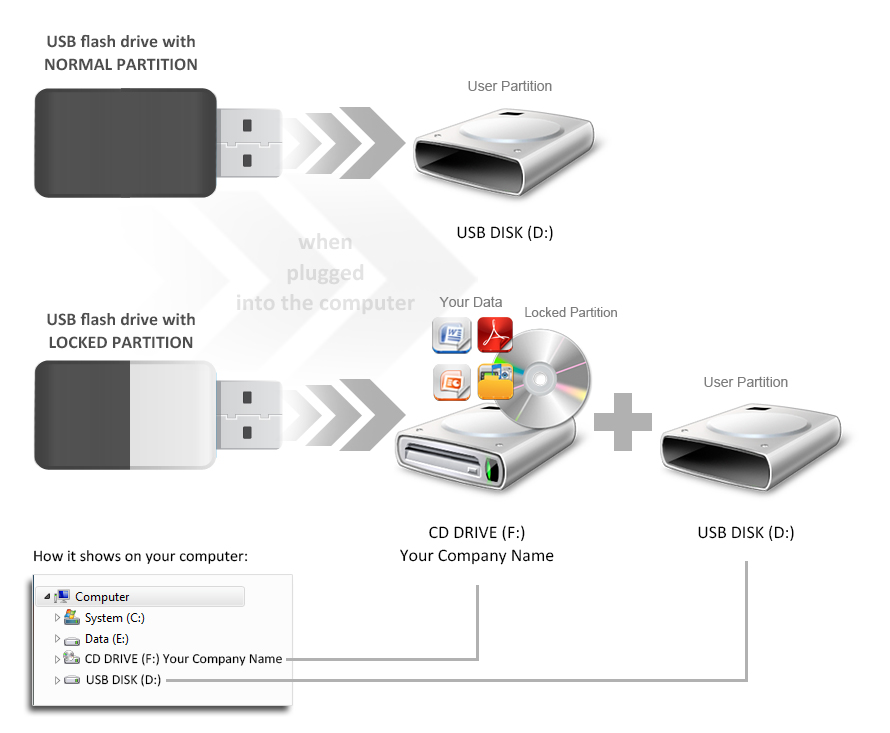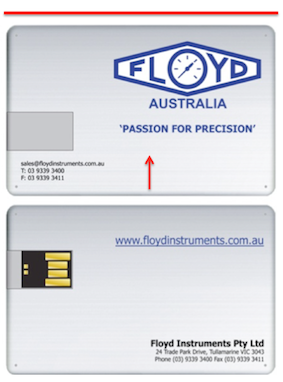After Sales Awareness: Difference between revisions
| Line 87: | Line 87: | ||
| [[File:ELLaser.png]] | | [[File:ELLaser.png]] | ||
|| The branding area of the Ellipse is very small (8x28mm). <br /> The artwork won't be readable in real size. | || The branding area of the Ellipse is very small (8x28mm). <br /> The artwork won't be readable in real size. | ||
|| Offer your client a different model, <br />with a bigger branding area e.g. Rotator(43.5x12.5mm) | || Offer your client a different model, <br />with a bigger branding area e.g. Rotator(43.5x12.5mm). | ||
|| [[File:RTLaser.png]] | || [[File:RTLaser.png]] | ||
|- | |- | ||
| [[File:Cetis.png]] | | [[File:Cetis.png]] | ||
|| The shown virtual proofs have different coloured dots | || The shown virtual proofs have different coloured dots. | ||
|| Always double check changes made in existing virtual proofs | || Always double check changes made in existing virtual proofs. | ||
|| [[File:CetisB.png]] | || [[File:CetisB.png]] | ||
|- | |- | ||
| | | [[File:CardFlipLong.png]] | ||
|| This Alloy card will be flipped over the long side, some customers will find this orientation unusual to handle. | |||
|| Offer your customer a different orientation, Alloy card is now flipped over the short side. | |||
Proactively explain your customer the different orientations of our Wafer and Alloy cards. | |||
|| [[File:CardFlipShort.png]] | |||
|- | |- | ||
| Example || Example || Example || Example | | Example || Example || Example || Example | ||
|} | |} | ||
Revision as of 13:31, 14 March 2013
Introduction:
Over the last 10 years Flashbay has come across repetitive After Sales Cases. Please carefully read through the following article to avoid common situation and After Sales Cases in advance.
The first and best way to avoid After Sales Cases in advance is clear communication with your clients.
You need to explain your clients all vital details about the technical, graphical and virtual side of our branded USB drives.
Order entry mistakes:
Please use the SIMPLE CHECK LIST TO ENSURE AN ERROR FREE SALES ORDER
You can download the latest Version here -> Order Entry Check List
Technical Misunderstandings:
You need to explain every aspect of the Data preload procedure, File Locking etc…
Common misunderstandings – After Sales cases are:
- Your client added File Lock (DPUS) to their order and now comes back saying: “The USB drives are empty”.
Common mistake: Sales Account Manager hasn’t explained the 2 partitions to the client properly.
Solution: Make customer aware of the procedure.
Your client will now see and understand their data is in the CD-Drive partition. Also see Product Knowledge -> Product Knowledge Services
- Your client purchased a model with the small UDP Chip e.g. Clip, Wafer, Ellipse…
Now they telling you the drives don’t work.
Solution: Make your client aware, they might accidentally plugged in the drive the other way around (plastic side) so their PC/MAC won’t recognize it.
- Your client added File Lock (DPUS) with 2.5GB to their order and now comes back saying: “The USB drives don’t work on Mac”.
Common mistake: Sales Account Manager hasn’t asked the client which Operating Systems their clients are using.
Solution: If your client preloads more than 2.2GB onto the locked partition the drives won’t work on Mac OS. You need to ask your client if it’s ok for them if the drives are just working on PCs or if they would like to just switch to normal Data preload, hence the data will work on all Operating Systems.
Explanation: Apple designed CD-Rom drives to have a maximum capacity of 2.2GB. Also see Product Knowledge -> Product Knowledge Services
- Your client added Auto Run to their order and now comes back saying: “The Auto Run function doesn’t work”.
Common mistake: Sales Account Manager hasn’t asked the client which Operating System is used.
Solution: Make sure you double-check the compatibility of the Auto Run function and your clients Operating System.
- Check our website -> USB AutoRun
- Check the test PDF -> AutoRunWinTest
- Check the Product Knowledge page -> Product Knowledge Services
Virtual Proof Misunderstandings:
Please find some common After Sales Cases and ways to avoid them below: