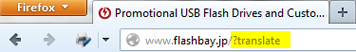Translation Manual: Difference between revisions
No edit summary |
No edit summary |
||
| Line 6: | Line 6: | ||
== Install the Translate bookmarks == | == Install the Translate bookmarks == | ||
[mailto:marketing@flashbay.com Email the Marketing team] to get the translate | [mailto:marketing@flashbay.com Email the Marketing team] to get the translate bookmarks installed on your computer. | ||
== On Page translation == | == On Page translation == | ||
Revision as of 17:16, 13 August 2013
Welcome to the Flashbay Translation Manual !
Here you'll learn how you can easily translate our English pages into your local language. Please read the below instructions in order and be sure to install the Translate bookmark before you continue to read further.
Install the Translate bookmarks
Email the Marketing team to get the translate bookmarks installed on your computer.
On Page translation
Whether there's some English text you need to translate on one of your local pages or an existing translation you need to edit you can easily achieve this by using the Translate On bookmark that should now be installed on the bookmarks toolbar of your browser.
Note that on page translation is only suitable when you need to do a short translation or edit where no HTML tags appear within the text. If you find that the text contains some HTML code, then please send an email to Marketing so that we can send you the appropriate translation link where you'll be able to do a side-by-side translation.
Here are some step-by-step instructions to get you started:
Enable Translation