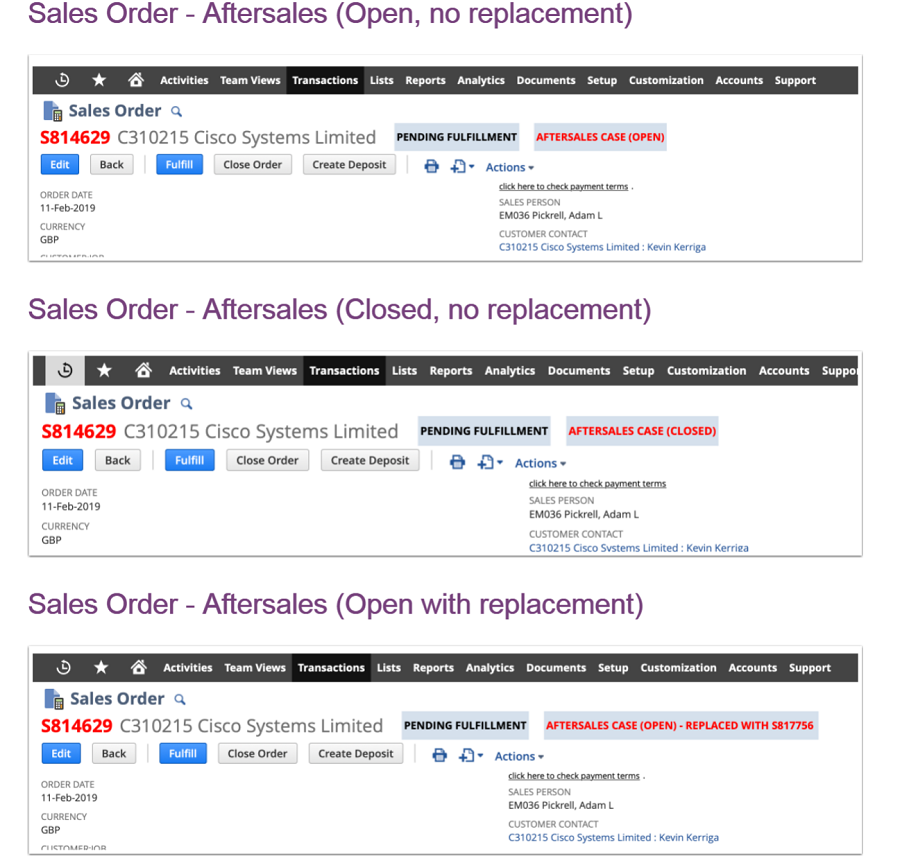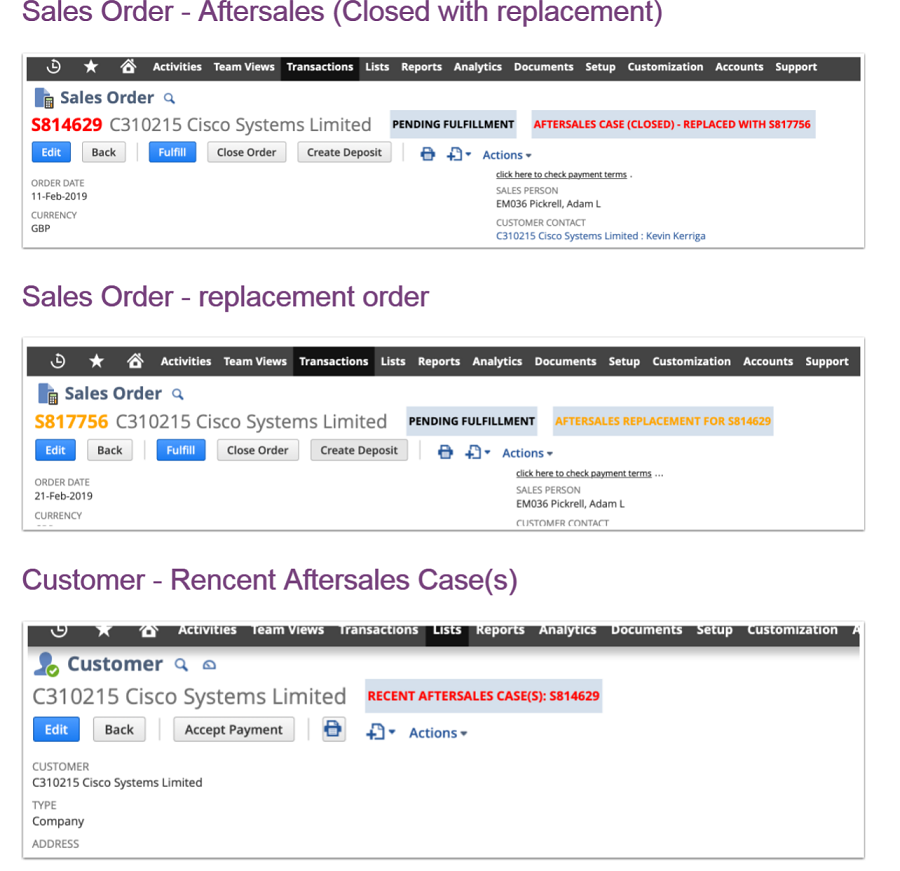Aftersales: Difference between revisions
No edit summary |
|||
| (3 intermediate revisions by the same user not shown) | |||
| Line 3: | Line 3: | ||
[[How to be a Better Salesperson|<< Previous Article]] | [[Fraud|Next Article >>]] | [[How to be a Better Salesperson|<< Previous Article]] | [[Fraud|Next Article >>]] | ||
[[Wiki Home|Back to Wiki Home]] | [[Wiki Home|Back to Wiki Home]] | ||
| Line 16: | Line 14: | ||
You need to explain your clients all vital details about the technical, graphical and virtual side of our branded USB drives.<br /> | You need to explain your clients all vital details about the technical, graphical and virtual side of our branded USB drives.<br /> | ||
| Line 359: | Line 134: | ||
='''Avoiding repeat Aftersales case for existing customer'''= | ='''Avoiding repeat Aftersales case for existing customer'''= | ||
The Aftersales Awarness feature in NS will help reduce the chances of a customer having a second Aftersales case with the same issue as you'll now be made aware and can prevent it. <br/> | |||
When looking up a Sales order or a customer you will see if it is related to an Aftersales case. <br/> | |||
The Sales order will show if the Aftersales case is open or closed, if replacement order was placed or if order is the replacement order. <br/> | |||
You should always look up the last Sales order (including job notes) for a customer before quoting them as this allows you to keep your profit margin high and include any special requests mentioned in the job notes. <br/> | |||
Examples: <br/> | |||
[[File:AF_awareness_1_wiki.png]] | [[File:AF_awareness_1_wiki.png]] | ||
[[File: AF_awareness_2_wiki.png]] | |||
[[How to be a Better Salesperson|<< Previous Article]] | [[Fraud|Next Article >>]] | [[How to be a Better Salesperson|<< Previous Article]] | [[Fraud|Next Article >>]] | ||
Latest revision as of 17:03, 27 October 2020
Back to Sales Staff Manual Content
<< Previous Article | Next Article >>
Introduction:
Over the last 10 years Flashbay has come across repetitive After Sales Cases. Please carefully read through the following article to avoid common situation and After Sales Cases in advance.
The first and best way to avoid After Sales Cases in advance is clear communication with your clients.
You need to explain your clients all vital details about the technical, graphical and virtual side of our branded USB drives.
Aftersales Order Troubleshooting
Introduction
Our Aftersales policy aims to ensure that every customer is 100% satisfied with our products and service.
Delivery Problems / Proof of delivery request
i) Send an email to shiptrack@flashbay.com
- Ensure that you fully explain the issue and use the Text Parts -> Aftersales -> Tracking status check
ii) The team will contact an account manager of the courier company to try and resolve the problem.
- Remember to empathise with your customer and reassure them we are doing everything we can.
Post delivery problems
Customers will very occasionally have issues with aspects of their order such as experiencing malfunctioning products or poor print quality. In these rare cases the following steps should be taken:
1) Empathise with your customer. Advise your customer that we will investigate the problem immediately and will come back to them with a solution as soon as possible.
2) Send an email to aftersales.{country code}@flashbay.com (e.g. aftersales.gb@flashbay.com, aftersales.de@flashbay.com, etc) + CC your Group Leader (Sales Team Managers are already on the aftersales distribution list).
Use Text Parts -> Aftersales ->
- Print or engraving issue
- Missing units issue
- Technical issue
Ensure that you complete all required information in full to allow the Aftersales team to address the issue and to prevent the need for them to collect further information from you.
3) Aftersales' written approval is required prior to offering or mentioning any form of compensation/replacement to your customers. As standard, we need to wait for the goods to arrive with the customer or at our premises. We also aim to replace rather than refund any faulty goods.
4) Aftersales will reply to you in a timely manner presenting a solution:
- Replacement
Once Aftersales has confirmed that the replacement order can be scheduled enter the new order into NS with original unit price stating in job notes as instructed by Aftersales.
In all cases the replacement order job note shall contain a reference to the original order (e.g. Replacement order for S47982). It is Sales responsibility to mark any special requirements (e.g. special controller, ink colour etc.) that applied for the original order and applies for the replacement as well.
Upon delivery follow up the customer with a phone call to confirm that 100% customer satisfaction was achieved and send a brief feedback to Aftersales so the case can be closed. This is supposed to happen pro-actively without Aftersales having to chase the information.
- Compensation
- - Refund
- - Credit Note
- - Additional units
Returns Procedure
1) Customer reports a problem to sales employee regarding an order that has been delivered
Please ask the customer to provide as much information as possible about the problem in as much detail as possible via phone or email (preferred). If you cannot resolve the problem ‘on the spot’ with the customer over the phone, please advise the customer, once you have asked for all the details very carefully, that Flashbay will investigate their problem/complaint immediately as a matter of priority and will get back to them as soon as the outcome is available (usually 24 hours maximum) with an answer. The outcome of the report maybe that Flashbay requires the order to be returned to our offices to be able to investigate the case properly (see 3) below). However, do NOT advise the customer of any answer or promise before our investigation has been completed in full. Do NOT make arrangements of any kind until the report has been completed. When providing information to Aftersales regarding how the problem occurred, keep your report short, factual and logical.
2) Results of investigation
The result of the investigation will determine whether Flashbay accepts responsibility for a mistake made on an order or whether we refuse to accept responsibility. An email report is issued to the customer on our findings and our conclusion on our findings. This report has to be agreed by Aftersales in writing before emailing to customer. Do not give partial findings or reports to the customer if they call during the investigation - just inform them we are looking into it the case as a matter of priority and will be in touch soon.
3) Return of orders
If Flashbay has confirmed responsibility for a mistake on an order we will either offer financial compensation or exchange of the goods to the customer. Any offer of compensation or exchange of goods requires the written approval of Aftersales prior to making any arrangements or concessions to a customer.
4) Receiving returned orders
When Flashbay receives the returned order, our Aftersales staff will advise the relevant sales account manager in charge of the order that the goods have been received back. The warehouse will count the goods very carefully and advise sales staff on the number of items received back. Once the complete order has been received back, you may schedule a replacement order on Netsuite subject to the approval obtained under 3). For particularly urgent replacement requirements, you may schedule a replacement order before receiving back the original order but the factory will not ship until the original order has been confirmed as received back.
Courtesy Gift - a way to recompense your customer
Courtesy Express is an Aftersales courtesy for final customers that were not 100% satisfied with Flashbay's service (delivery delay, quality problems etc...). On such occasions, we will send the customer an apology together with a box of fine biscuits from Fortnum & Mason or chocolate from Lindt (Depending on the season). This is not a permanent service, it's up to the After Sales Team to decide whether it is in operation.
Courtesy Express is only available to final customers (i.e. it is not available to resellers) in select cases which have to be singled out and approved by your Team Leader.
How to initiate?
Email Aftersales with subject line "COURTESY GIFT EXPRESS". The email body should contain:
- i) Netsuite customer record number
- ii) Contact name
- iii) Brief description of the particulars of the service failure
Customer refunds
When customer gets a financial compensation a Credit note will be issued that can be either used for their next order or refunded to customer.
For refunds all bank details provided by customers by email must be verified with a phone call.
In your email to Aftersales you shall indicate that customer confirmed below bank details via phone:
- Account holder name
- IBAN
- SWIFT Code
No refunds will be processed until you confirm that the bank details in the email have been verified by phone with your contact at the company.
Two days after you receive confirmation of the payment of the refund, please confirm with your customer that they have received the refund and feedback this information to accounts.ph@flashbay.com.
Closing down Aftersales cases
In order to have the maximum chances of securing future orders from the customer it is very important to follow through and close down your Aftersales cases.
To overview your open Aftersales cases, please check My Sales Admin/ After Sales Management tab.
This tab shows all your open cases from customers that are currently assigned to you therefore it might include cases from customers that got recently reassigned to you. Please note that you are responsible for following through and closing down such 'inherited' cases as well.
Once your customer received the e.g. replacement order/ credit note/refund you shall get in touch with them to verify and confirm 100% customer satisfaction.
1. If customer confirmed they are happy, you shall send an email to Aftersales advising the case can be closed and attach email communication with customer.
2 If after several attempts you could not get hold of the customer, you shall send an email to Aftersales and attach the email chain of follow ups so Aftersales could review and close case if possible.
Avoiding repeat Aftersales case for existing customer
The Aftersales Awarness feature in NS will help reduce the chances of a customer having a second Aftersales case with the same issue as you'll now be made aware and can prevent it.
When looking up a Sales order or a customer you will see if it is related to an Aftersales case.
The Sales order will show if the Aftersales case is open or closed, if replacement order was placed or if order is the replacement order.
You should always look up the last Sales order (including job notes) for a customer before quoting them as this allows you to keep your profit margin high and include any special requests mentioned in the job notes.
Examples: