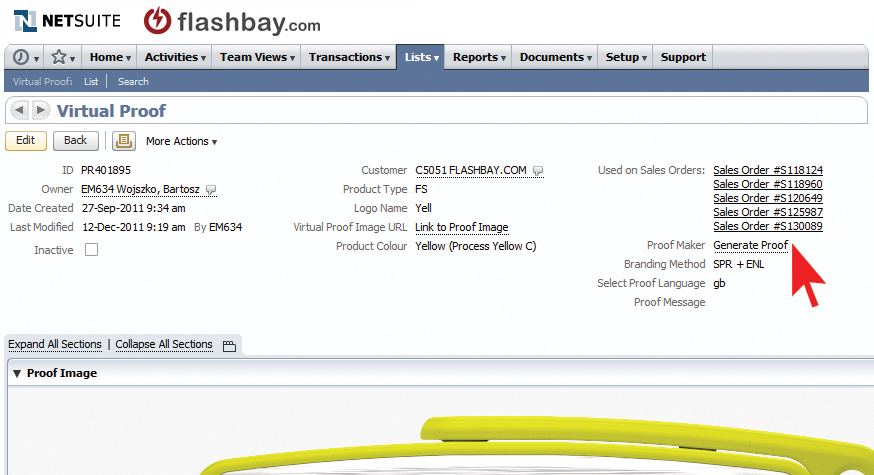Artwork and Virtual Proofs: Difference between revisions
| Line 69: | Line 69: | ||
! Code !! Description | ! Code !! Description | ||
|- | |- | ||
| PT | | | '''PT''' || Presentation Tin | ||
|- | |- | ||
| MB | | | '''MB''' || Magnetbox | ||
|- | |- | ||
| MBM | | | '''MBM''' || Magnetbox Medium | ||
|- | |- | ||
| MBL | | | '''MBL''' || Magnetbox Long | ||
|- | |- | ||
| | | '''MAB''' || Maple Box | ||
|- | |- | ||
| | | '''NS''' || |Neckstrap | ||
|- | |- | ||
| | | '''PNS''' || Printed Neckstrap | ||
|- | |- | ||
| | | '''KC''' || Key Chain | ||
|- | |- | ||
| DUMMY | | | '''BL''' || Blister Pack | ||
|- | |||
| '''PCH''' || Plastic Card Holder (only for EV) | |||
|- | |||
| '''DUMMY''' || Dummy Sample | |||
|} | |} | ||
Revision as of 10:50, 1 July 2016
Back to Sales Staff Manual Content
<< Previous Article | Next Article >>
Artwork
Artwork is a vital part of our sales process, therefore employees should be proficient in the following areas:
- Knowing what file extensions are acceptable to us
- Judging what logo quality is good enough for us to work with
- Knowing when text is too small to print at readable size.
The Flashbay website provides information on the best file types for artwork: http://www.flashbay.com/support/faq/logo-format.html and information regarding branding techniques: http://www.flashbay.com/support/faq/flash-drive-customization.html
Requesting Virtual Proofs
Prior to sending virtual proof requests to the graphics department, employees should consider which branding techniques are most suitable for the artwork, think about the best layout, and request for better quality artwork from your contact if necessary.
Being proactive and already putting the customer's website address on the back of the flash drive can save time with future proof revisions when they come up with the idea later. Being proactive will also help to entice the customer to order and increase your conversion rate.
To request a virtual proof email virtualproof@flashbay.com. Requests will be allocated to a member of the graphics team at the factory. Graphic team members with reply from their own email account. Please do not reply to the individual's email address e.g. oscar@flashbay.com. All replies should be sent back to virtualproof@flashbay.com.
Your emails should be direct, concise and as simple as possible.
Important shortcuts to use:
DRIVES:
| Code | Description | Code | Description |
|---|---|---|---|
| TW | Twister | KS | Key |
| CS | Classic | EL | Ellipse |
| NT | Note | RT | Rotator |
| PO | Pod | IK | Ink |
| TX | Trix | EX | Executive |
| HA | Halo | LT | Light |
| KN | Kinetic | PS | Pop |
| NX | Nox | EV | Event |
| GY | Gyro | WA | Wafer |
| CL | Clip | AY | Alloy |
| WB | Lizzard | NA | Nature |
| SL | Slap | FC | Focus |
ACCESSORIES:
| Code | Description |
|---|---|
| PT | Presentation Tin |
| MB | Magnetbox |
| MBM | Magnetbox Medium |
| MBL | Magnetbox Long |
| MAB | Maple Box |
| NS | Neckstrap |
| PNS | Printed Neckstrap |
| KC | Key Chain |
| BL | Blister Pack |
| PCH | Plastic Card Holder (only for EV) |
| DUMMY | Dummy Sample |
Common shortcuts for BRANDING METHODS to use in communication:
SPR - Screen Print
ENL - Laser Engraving
END - Diamond Engraving
DPR - Digital / Photo Print
EMB - Embossing
or combinations like
SPR + ENL
SPR + EMB, etc.
You must always include the lead/customer number so the virtual proof will be saved to the correct record. Remember to state which product and colour you require, and also indicate branding technique. Please open a new email and use the Text Parts -> Graphics -> Print Proof Request
Here is an example:
Virtual Proofs Rating Guidance
In order to increase the productivity of the graphics team please follow the below rules on how virtual proofs should be rated.
This will guarantee consistency of virtual proof ratings across the sales team and will ensure graphics team members are appropriately rewarded for their work.
5 stars, finished the virtual proof within 30 minutes and met sales person's request exactly
4 stars, finished the virtual proof within 45 minutes and met sales person's request exactly
3 stars, finished the virtual proof within 60 minutes and met sales person's request exactly
2 stars,
- incorrect proof
- proof took longer than 60 minutes
1 star,
- additional unrequested proofs (e.g. different colours or different products than those requested)
- proof took longer than 75 min
- previous proof used .jpeg image (i.e. graphics person send an initial 'draft' and only later a real proof)
- deleted header information or proof request email thread
- Same proof sent more than once
Virtual Proofs and Netsuite
Every virtual proof that is created for a lead/customer is stored in Netsuite and can be viewed (and downloaded in PDF form) in the Virtual Proofs tab of the customer record (or by searching for the proof reference (e.g. PR121234) using the Global Search function).
The Virtual Proof Record in Netsuite stores the data for a particular virtual proof. Pressing the 'generate proof' button will convert the record into a PDF document which is 'customer presentable':
This is useful because you can edit simple aspects of the record (e.g. pantone references) and generate the PDF to show the customer without the assistance of the graphics team.